What is SurePoint™ Diagnostic & Reporting Subscription?
To learn more about the Analyzer O&M Toolkit, navigate to SolarVu-Cachelan Portals -> Analyzer of the Product Guide.
For a complete list of features included with the subscription, please download the “SurePoint™ Subscription Feature List” PDF document available in the top right corner of this page.
The SurePoint™ Subscription is an ongoing service fee that buyers of SolarVu® Portals pay to maintain access to monitoring lifetime data and diagnostic tools. These tools assist field maintenance personnel in quickly diagnosing and fixing faults, ultimately preventing revenue loss.
The SurePoint™ Subscription must be acquired alongside the initial purchase of the SolarVu® Portal and is required to be paid at a minimum for the first two years of operation, and is to be renewed after its expiry to maintain features.
What features are included?
In addition to data access, the SurePoint™ Subscription offers reduced fees on equipment replacements, priority extended technical support, and access to the latest feature releases from Cachelan to your SolarVu® Portals. It also provides advanced Analyzer O&M Tools, which enhance the efficiency of maintenance operations.
How to renew or see the remaining days left?
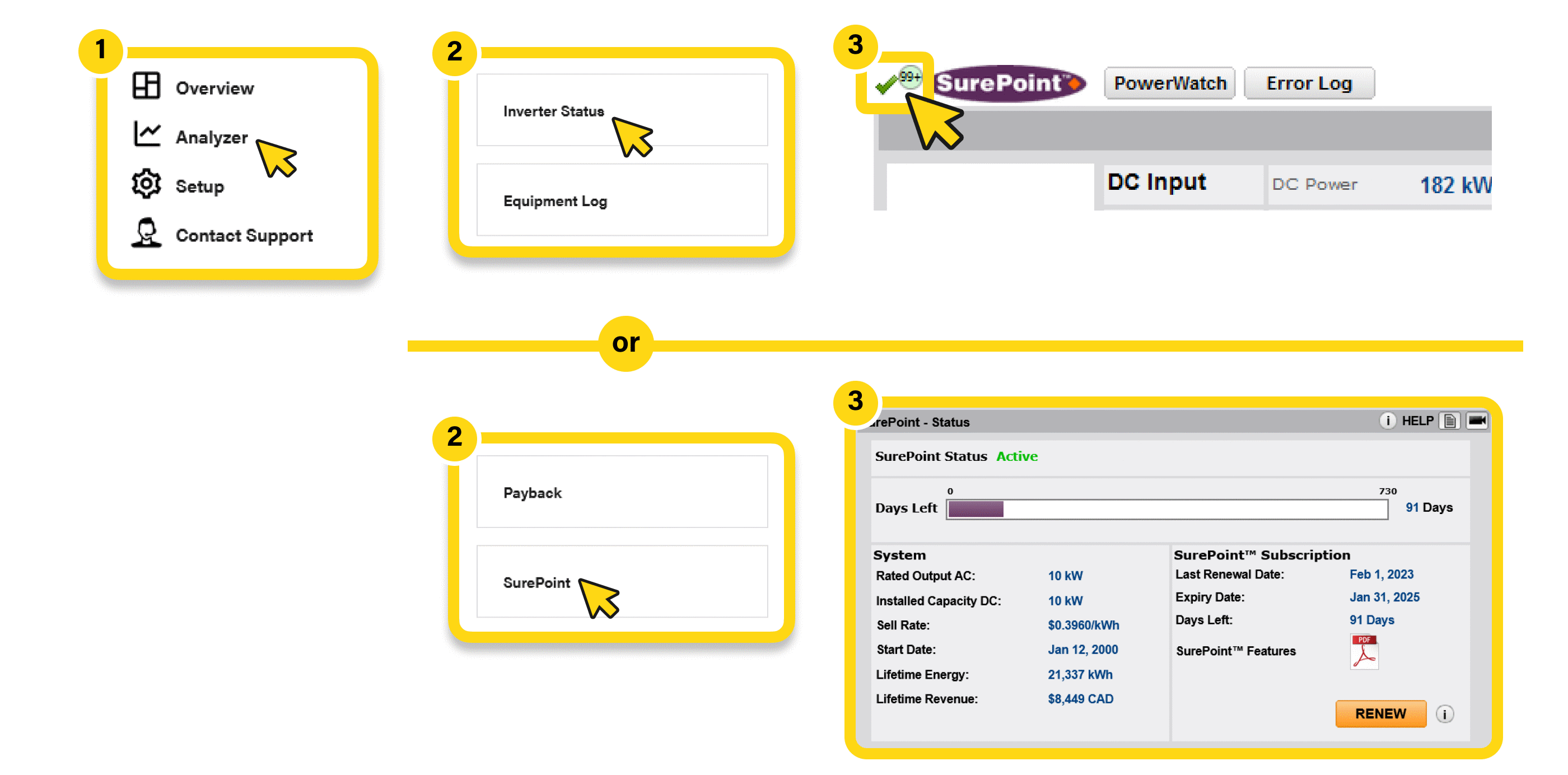 To renew your SurePoint™ Subscription or check the remaining days left, locate the SurePoint™ status icon in the top left corner of any Analyzer Tool OR find the Analyzer->SurePoint™ button on the SolarVu® Portal and click it.
To renew your SurePoint™ Subscription or check the remaining days left, locate the SurePoint™ status icon in the top left corner of any Analyzer Tool OR find the Analyzer->SurePoint™ button on the SolarVu® Portal and click it.
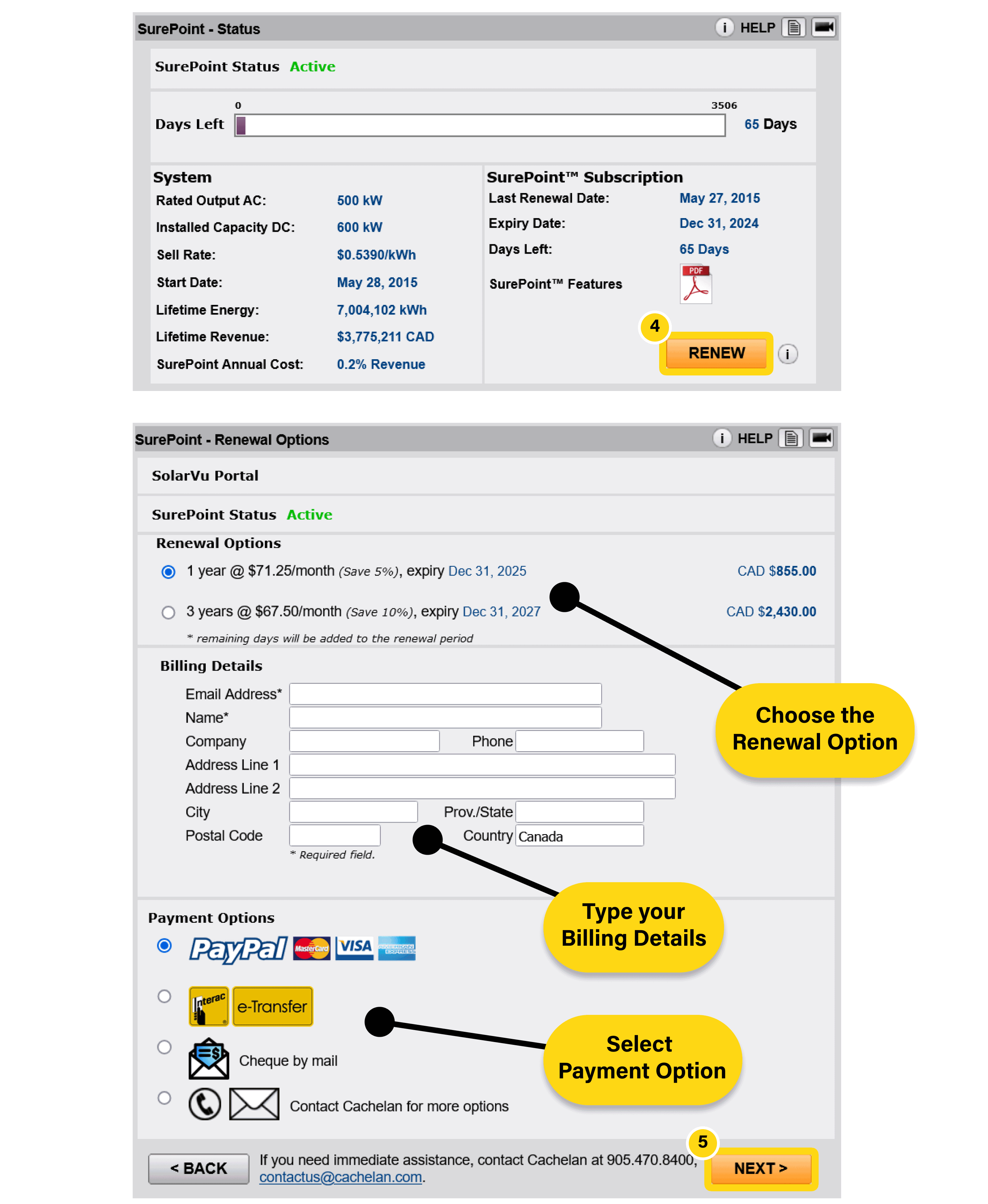 From there, locate the Renew button. After clicking it, you will be taken to a renewal page that presents various options, allowing you to enter your billing address. Select your preferred payment method and follow the instructions on the subsequent page to complete the renewal process. A Cachelan Customer Representative will address your request within the next two business days.
From there, locate the Renew button. After clicking it, you will be taken to a renewal page that presents various options, allowing you to enter your billing address. Select your preferred payment method and follow the instructions on the subsequent page to complete the renewal process. A Cachelan Customer Representative will address your request within the next two business days.
If you are renewing multiple sites for your portfolio, we recommend contacting Cachelan directly and you can see if your renewal qualifies for bulk renewal discounts.
This will extend/renew your subscription, adding additional days to your remaining available days. If you need further information or assistance, Contact Cachelan Tech Support for assistance.



